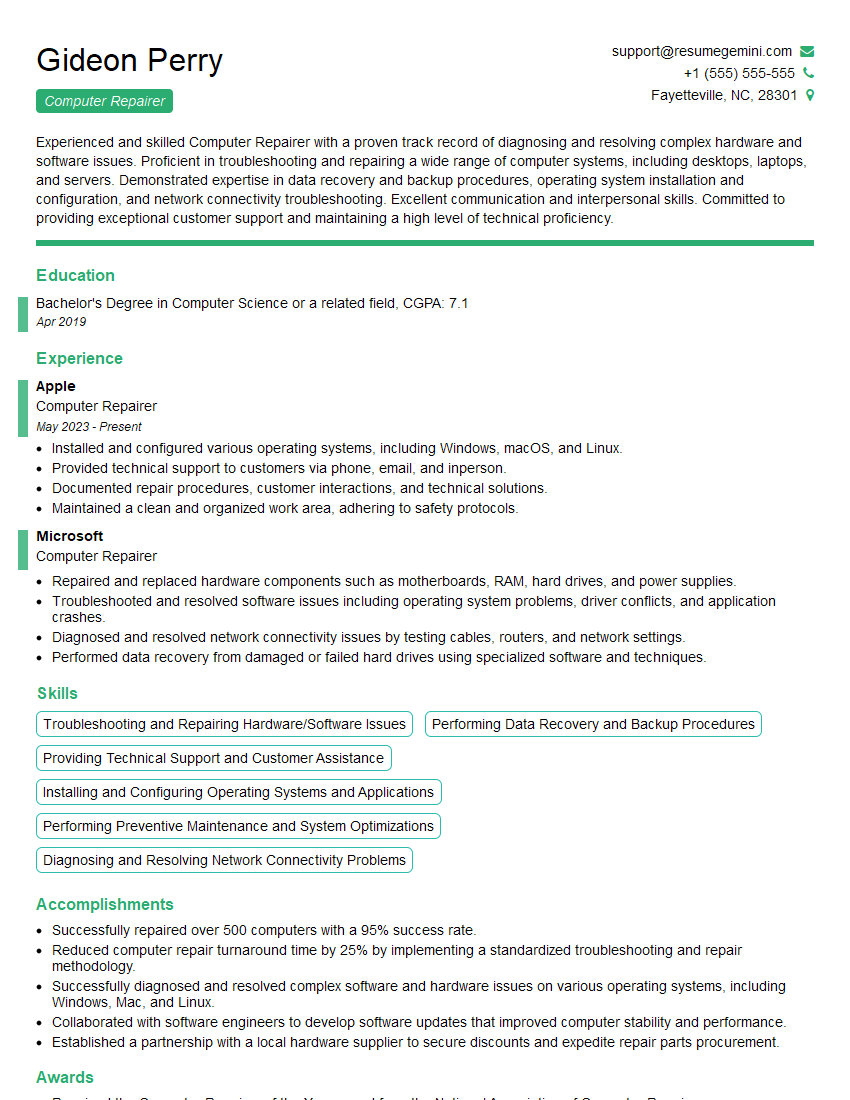Ever felt underprepared for that crucial job interview? Or perhaps you’ve landed the interview but struggled to articulate your skills and experiences effectively? Fear not! We’ve got you covered. In this blog post, we’re diving deep into the Computer Repairer interview questions that you’re most likely to encounter. But that’s not all. We’ll also provide expert insights into the key responsibilities of a Computer Repairer so you can tailor your answers to impress potential employers.
Acing the interview is crucial, but landing one requires a compelling resume that gets you noticed. Crafting a professional document that highlights your skills and experience is the first step toward interview success. ResumeGemini can help you build a standout resume that gets you called in for that dream job.
Essential Interview Questions For Computer Repairer
1. How do you troubleshoot a computer that won’t boot up?
- Check the power supply and make sure it is connected properly.
- Check the hardware components, such as the motherboard, CPU, and RAM, for any loose connections.
- Run a diagnostic test to identify any hardware problems.
- Try to boot the computer in safe mode to see if it is a software issue.
- If all else fails, you may need to reinstall the operating system.
2. How do you diagnose and repair a virus infection?
Run a virus scan
- Use an antivirus program to scan the computer for viruses.
- If a virus is found, follow the program’s instructions to remove it.
Remove infected files
- If the virus cannot be removed by the antivirus program, you may need to manually delete the infected files.
- Be careful not to delete any important files.
Repair the operating system
- If the virus has damaged the operating system, you may need to repair it.
- This can be done by using the Windows System Restore utility or by reinstalling the operating system.
3. How do you upgrade a computer’s hardware?
- Identify the components that need to be upgraded.
- Purchase the new components.
- Install the new components.
- Test the new components to make sure they are working properly.
- Update the drivers for the new components.
4. How do you configure a network printer?
- Connect the printer to the network.
- Install the printer drivers on the computer.
- Configure the printer settings.
- Test the printer to make sure it is working properly.
5. How do you troubleshoot a network problem?
- Check the physical connections.
- Check the network settings.
- Run a network diagnostic test.
- Contact your network administrator or ISP for help.
6. How do you backup and restore data?
Backup data
- Use a backup program to create a backup of your data.
- Store the backup in a safe place.
Restore data
- If you need to restore your data, use the backup program to restore it from the backup.
- Make sure to restore the data to the correct location.
7. How do you maintain a computer system?
- Keep the computer clean and free of dust.
- Run regular virus scans.
- Update the operating system and software.
- Back up your data regularly.
- Monitor the computer’s performance and troubleshoot any problems.
8. How do you provide customer service to computer users?
- Be polite and respectful.
- Listen to the customer’s problem and try to understand their needs.
- Explain the problem and the solution in a clear and concise way.
- Be patient and answer all of the customer’s questions.
- Follow up with the customer to make sure that the problem has been resolved.
9. How do you stay up-to-date on the latest computer technology?
- Read industry publications.
- Attend industry conferences and workshops.
- Get certified in new technologies.
- Network with other computer professionals.
- Experiment with new technologies.
10. What are your strengths and weaknesses as a computer repairer?
Strengths
- I have a strong understanding of computer hardware and software.
- I am skilled in troubleshooting and repairing computers.
- I am patient and have good customer service skills.
- I am always willing to learn new things.
Weaknesses
- I am not always the best at explaining technical concepts to non-technical people.
- I can be a bit too detail-oriented at times.
- I am not always the most organized person.
Interviewers often ask about specific skills and experiences. With ResumeGemini‘s customizable templates, you can tailor your resume to showcase the skills most relevant to the position, making a powerful first impression. Also check out Resume Template specially tailored for Computer Repairer.
Career Expert Tips:
- Ace those interviews! Prepare effectively by reviewing the Top 50 Most Common Interview Questions on ResumeGemini.
- Navigate your job search with confidence! Explore a wide range of Career Tips on ResumeGemini. Learn about common challenges and recommendations to overcome them.
- Craft the perfect resume! Master the Art of Resume Writing with ResumeGemini’s guide. Showcase your unique qualifications and achievements effectively.
- Great Savings With New Year Deals and Discounts! In 2025, boost your job search and build your dream resume with ResumeGemini’s ATS optimized templates.
Researching the company and tailoring your answers is essential. Once you have a clear understanding of the Computer Repairer‘s requirements, you can use ResumeGemini to adjust your resume to perfectly match the job description.
Key Job Responsibilities
A Computer Repairer is responsible for maintaining and repairing computer systems and networks, ensuring smooth operation and resolving technical issues. Key responsibilities include:
1. Troubleshooting and Repair
Diagnosing computer hardware and software problems, identifying root causes, and implementing effective solutions to restore functionality.
- Utilizing diagnostic tools and techniques to pinpoint hardware or software malfunctions.
- Replacing or repairing faulty components, such as motherboards, processors, and hard drives.
- Reinstalling or updating operating systems and software to resolve system issues.
2. System Maintenance
Performing regular maintenance tasks to ensure optimal performance and prevent future problems.
- Cleaning and inspecting computer hardware to maintain proper ventilation and prevent overheating.
- Updating software and drivers to improve functionality and security.
- Monitoring system performance and identifying potential areas for improvement.
3. Network Support
Providing technical assistance for computer networks, including troubleshooting, configuration, and maintenance.
- Diagnosing and resolving network connectivity issues, such as slow internet speeds or dropped connections.
- Configuring network settings, including IP addresses, firewalls, and security protocols.
- Installing and maintaining network equipment, such as routers, switches, and access points.
4. Customer Service
Interacting with clients to understand their technical needs, provide support, and resolve issues in a timely and professional manner.
- Communicating effectively with clients to identify problems and provide clear explanations.
- Providing technical training and assistance to clients to enhance their computer literacy.
- Maintaining a positive and helpful attitude towards clients, even under challenging circumstances.
Interview Tips
To prepare for a Computer Repairer interview, follow these tips:
1. Research the Company and Role
Familiarize yourself with the company’s industry, mission, and culture. Study the job description thoroughly to understand the specific requirements and expectations of the role.
- Visit the company website and social media pages to learn about their latest developments and initiatives.
- Read reviews and articles about the company to gain insights into its reputation and work environment.
2. Practice Your Technical Skills
Demonstrate your proficiency in computer repair and troubleshooting. Practice running diagnostics, replacing components, and resolving common hardware and software issues.
- Use online resources and tutorials to refresh your knowledge and prepare for technical questions.
- Consider setting up a mock computer system and practicing troubleshooting scenarios.
3. Prepare for Behavioral Questions
Expect questions that assess your problem-solving abilities, customer service skills, and commitment to work. Prepare examples that highlight your past experiences and align with the company values.
- Use the STAR (Situation, Task, Action, Result) method to structure your answers, providing specific examples of your successes.
- Practice answering questions related to conflict resolution, teamwork, and dealing with difficult clients.
4. Ask Relevant Questions
Prepare thoughtful questions to ask the interviewer. This shows your interest in the role and the company and allows you to gain valuable insights.
- Ask about the company’s growth plans and how your skills can contribute to their goals.
- Inquire about professional development opportunities and the work culture within the team.
5. Dress Professionally and Be Punctual
Make a positive first impression by dressing appropriately and arriving on time for your interview. Maintain a professional demeanor throughout the process and be respectful of the interviewer’s time.
- Choose business casual attire that is clean and well-fitting.
- Plan your commute ahead of time to avoid delays and arrive at the interview location with ample time to spare.
Next Step:
Armed with this knowledge, you’re now well-equipped to tackle the Computer Repairer interview with confidence. Remember, preparation is key. So, start crafting your resume, highlighting your relevant skills and experiences. Don’t be afraid to tailor your application to each specific job posting. With the right approach and a bit of practice, you’ll be well on your way to landing your dream job. Build your resume now from scratch or optimize your existing resume with ResumeGemini. Wish you luck in your career journey!