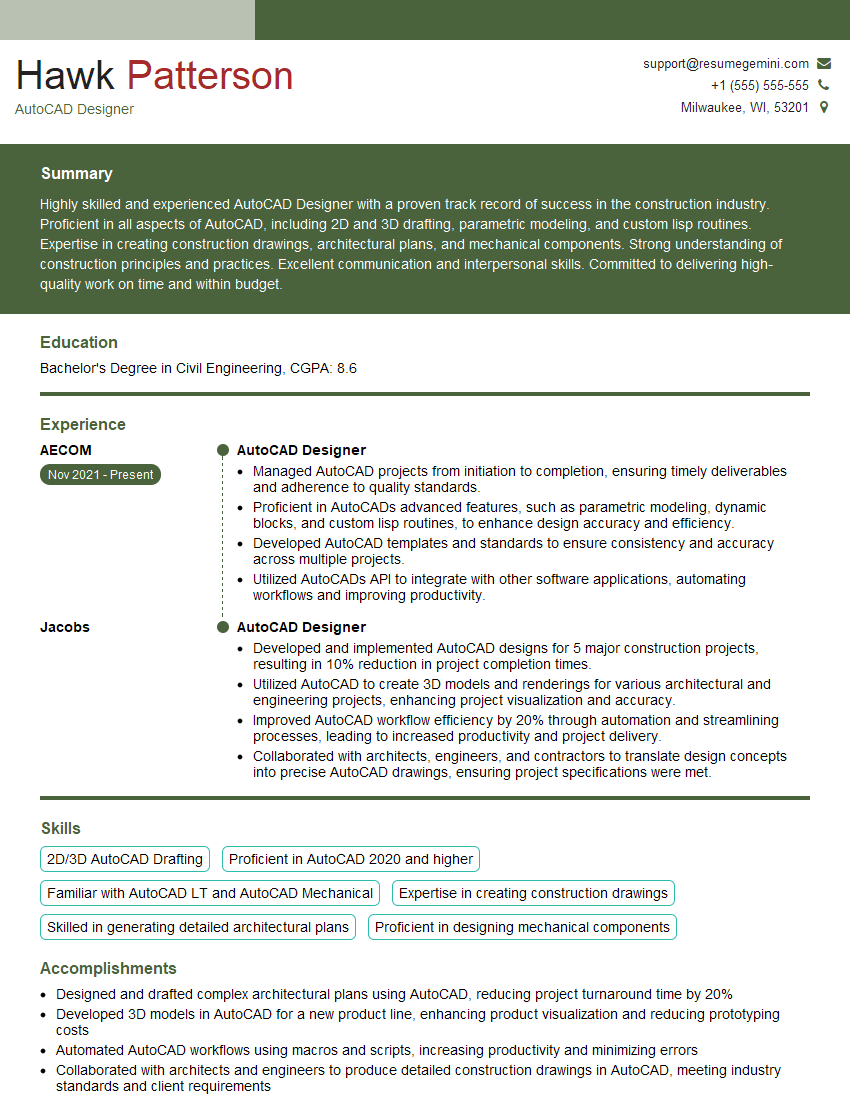Are you gearing up for a career shift or aiming to ace your next interview? Look no further! We’ve curated a comprehensive guide to help you crack the interview for the coveted AutoCAD Designer position. From understanding the key responsibilities to mastering the most commonly asked questions, this blog has you covered. So, buckle up and let’s embark on this journey together
Acing the interview is crucial, but landing one requires a compelling resume that gets you noticed. Crafting a professional document that highlights your skills and experience is the first step toward interview success. ResumeGemini can help you build a standout resume that gets you called in for that dream job.
Essential Interview Questions For AutoCAD Designer
1. What experiences and skills make you the best candidate for this position?
- I hold a bachelor’s degree in civil engineering and have been working as an AutoCAD designer for the past 5 years.
- I have experience in using AutoCAD for 2D drafting, 3D modeling, and rendering.
- I am proficient in using other design software such as Revit and SketchUp.
- I am a highly motivated and results-oriented individual with a strong work ethic.
- I am confident that I have the skills and experience necessary to be successful in this role.
2. Describe your experience in using AutoCAD.
Technical Expertise
- I am proficient in using AutoCAD for 2D drafting, 3D modeling, and rendering.
- I have experience in creating technical drawings, architectural plans, and mechanical designs.
- I am familiar with the various features and commands of AutoCAD, including the Ribbon interface, the Command Line, and the Object Properties palette.
Project Experience
- I worked on a project to design a new office building. I used AutoCAD to create the floor plans, elevations, and sections.
- I also worked on a project to design a new product. I used AutoCAD to create the 3D model and the production drawings.
3. What are some of the challenges you have faced in your previous role as an AutoCAD designer?
- One of the challenges I faced was working on a project with a tight deadline. I had to work long hours and weekends to meet the deadline, but I was able to complete the project on time and to the client’s satisfaction.
- Another challenge I faced was working on a project with a large team of engineers and architects. I had to coordinate my work with the other team members and ensure that my drawings were consistent with the overall design.
4. What are some of the trends you are seeing in the AutoCAD industry?
- One of the trends I am seeing is the increasing use of 3D modeling. 3D modeling allows designers to create more realistic and accurate representations of their designs.
- Another trend I am seeing is the increasing use of cloud-based CAD software. Cloud-based CAD software allows designers to access their designs from anywhere, at any time.
5. What are your strengths and weaknesses as an AutoCAD designer?
Strengths
- I am proficient in using AutoCAD for 2D drafting, 3D modeling, and rendering.
- I am a highly motivated and results-oriented individual with a strong work ethic.
- I am a team player and I am able to work independently.
- I am always willing to learn new things and I am eager to take on new challenges.
Weaknesses
- I sometimes have difficulty meeting tight deadlines.
- I am not always the best at communicating my ideas to others.
6. What are your salary expectations?
- My salary expectations are in line with the market rate for AutoCAD designers with my experience and skills.
- I am open to negotiating a salary that is fair and competitive.
7. Why are you interested in working for our company?
- I am interested in working for your company because I am impressed with your company’s reputation for excellence in the industry.
- I am also interested in your company’s commitment to innovation and its focus on customer satisfaction.
- I believe that my skills and experience would be a valuable asset to your team.
8. What are your career goals?
- My career goal is to become a lead AutoCAD designer.
- I want to continue to develop my skills and knowledge in AutoCAD and other design software.
- I also want to gain more experience in managing and leading design teams.
9. What is your favorite AutoCAD feature?
- My favorite AutoCAD feature is the Dynamic Input feature.
- Dynamic Input allows me to see the results of my commands as I am entering them.
- This makes it much easier to create accurate and precise drawings.
10. What is your least favorite AutoCAD feature?
- My least favorite AutoCAD feature is the Purge command.
- The Purge command can be very time-consuming, especially on large drawings.
- I also find it difficult to remember all of the different options for the Purge command.
Interviewers often ask about specific skills and experiences. With ResumeGemini‘s customizable templates, you can tailor your resume to showcase the skills most relevant to the position, making a powerful first impression. Also check out Resume Template specially tailored for AutoCAD Designer.
Career Expert Tips:
- Ace those interviews! Prepare effectively by reviewing the Top 50 Most Common Interview Questions on ResumeGemini.
- Navigate your job search with confidence! Explore a wide range of Career Tips on ResumeGemini. Learn about common challenges and recommendations to overcome them.
- Craft the perfect resume! Master the Art of Resume Writing with ResumeGemini’s guide. Showcase your unique qualifications and achievements effectively.
- Great Savings With New Year Deals and Discounts! In 2025, boost your job search and build your dream resume with ResumeGemini’s ATS optimized templates.
Researching the company and tailoring your answers is essential. Once you have a clear understanding of the AutoCAD Designer‘s requirements, you can use ResumeGemini to adjust your resume to perfectly match the job description.
Key Job Responsibilities
AutoCAD Designers are responsible for creating and maintaining technical drawings. They play a critical role in the design and development of products and structures. Their key responsibilities include:
1. Creating and Editing AutoCAD Drawings
AutoCAD Designers create and modify 2D and 3D AutoCAD drawings. They use a variety of tools and techniques to create accurate and detailed drawings from scratch or by modifying existing ones. They may also need to work with other designers and engineers to ensure that the drawings are technically sound.
- Developing and drafting 2D and 3D models using AutoCAD software.
- Creating technical drawings such as floor plans, elevations, and sections.
2. Reviewing and Approving Drawings
AutoCAD Designers review and approve drawings for accuracy and completeness. They check for errors and omissions and make sure that the drawings meet the requirements of the project. They may also need to coordinate with other stakeholders to resolve any issues.
- Ensuring that drawings meet project specifications and industry standards.
- Reviewing and approving drawings for accuracy and completeness.
3. Communicating with Clients and Other Stakeholders
AutoCAD Designers communicate with clients and other stakeholders to gather requirements and provide updates on the progress of the project. They may also need to present their work to clients and answer any questions.
- Communicating with clients and other stakeholders to gather requirements.
- Presenting drawings and answering questions from clients.
4. Staying Up-to-Date on AutoCAD Software and Techniques
AutoCAD Designers stay up-to-date on the latest AutoCAD software and techniques. They attend training and workshops to learn about new features and best practices. This allows them to use the software more efficiently and effectively.
- Attending training and workshops to learn about new AutoCAD features and techniques.
- Reading industry publications and participating in online forums to stay up-to-date on the latest trends.
Interview Tips
To ace an AutoCAD Designer interview, it is important to prepare for both technical and non-technical questions. Here are some tips:
1. Prepare for Technical Questions
You should be able to answer questions about AutoCAD software, its features, and how you use it to create drawings. You should also be prepared to discuss your experience with AutoCAD and your technical skills.
- Review AutoCAD’s features and functionality.
- Practice creating drawings in AutoCAD.
- Be prepared to discuss your experience with AutoCAD.
2. Prepare for Non-Technical Questions
In addition to technical questions, you may also be asked non-technical questions about your work style, your experience, and your career goals. Be prepared to answer these questions professionally and honestly.
- Think about your work style and how it aligns with the job requirements.
- Review your resume and be prepared to discuss your experience.
- Consider your career goals and how the job aligns with them.
3. Prepare Questions for the Interviewer
Asking questions at the end of the interview shows that you are interested in the job and the company. It also gives you an opportunity to learn more about the position and the company’s culture.
- Research the company and the position before the interview.
- Prepare a list of questions to ask the interviewer.
- Ask questions that show your interest in the job and the company.
4. Practice Your Interview Skills
The best way to prepare for an interview is to practice. You can practice answering questions with a friend or family member, or you can practice on your own in front of a mirror. The more you practice, the more confident you will be during the interview.
- Practice answering questions in front of a mirror.
- Practice answering questions with a friend or family member.
- Practice answering questions in different situations.
Next Step:
Now that you’re armed with a solid understanding of what it takes to succeed as a AutoCAD Designer, it’s time to turn that knowledge into action. Take a moment to revisit your resume, ensuring it highlights your relevant skills and experiences. Tailor it to reflect the insights you’ve gained from this blog and make it shine with your unique qualifications. Don’t wait for opportunities to come to you—start applying for AutoCAD Designer positions today and take the first step towards your next career milestone. Your dream job is within reach, and with a polished resume and targeted applications, you’ll be well on your way to achieving your career goals! Build your resume now with ResumeGemini.