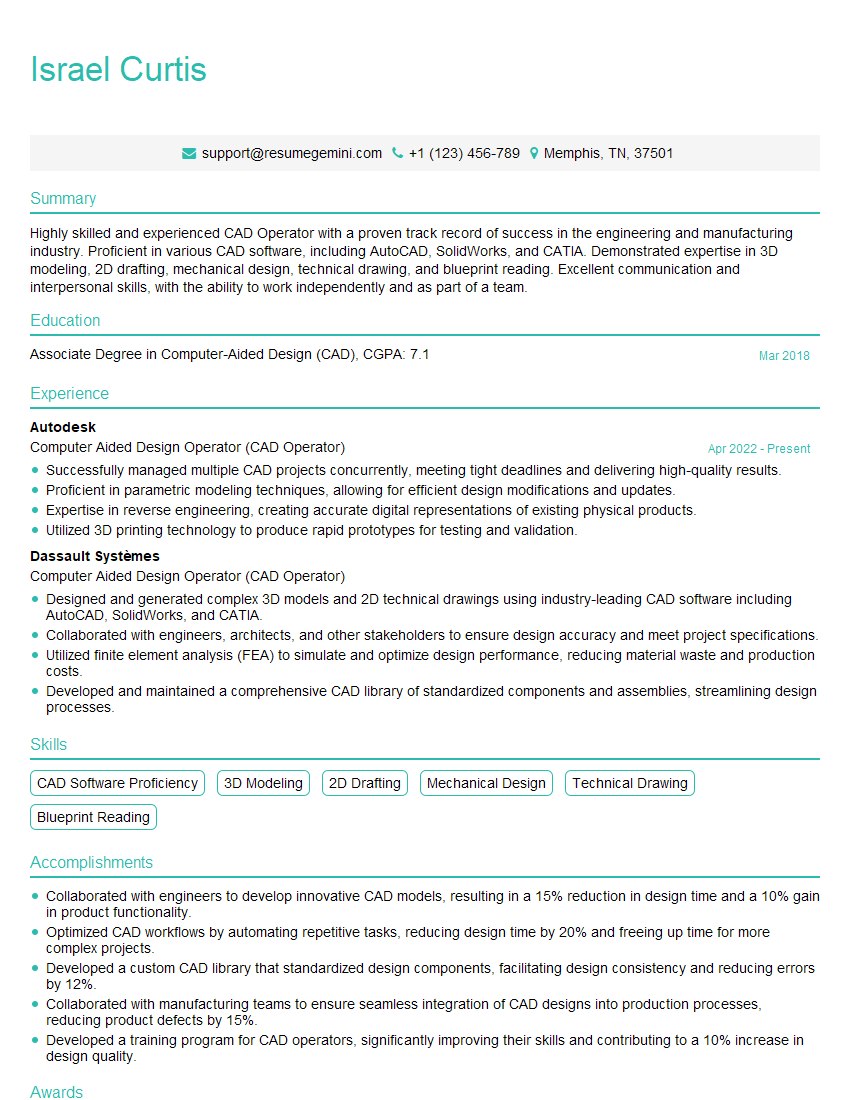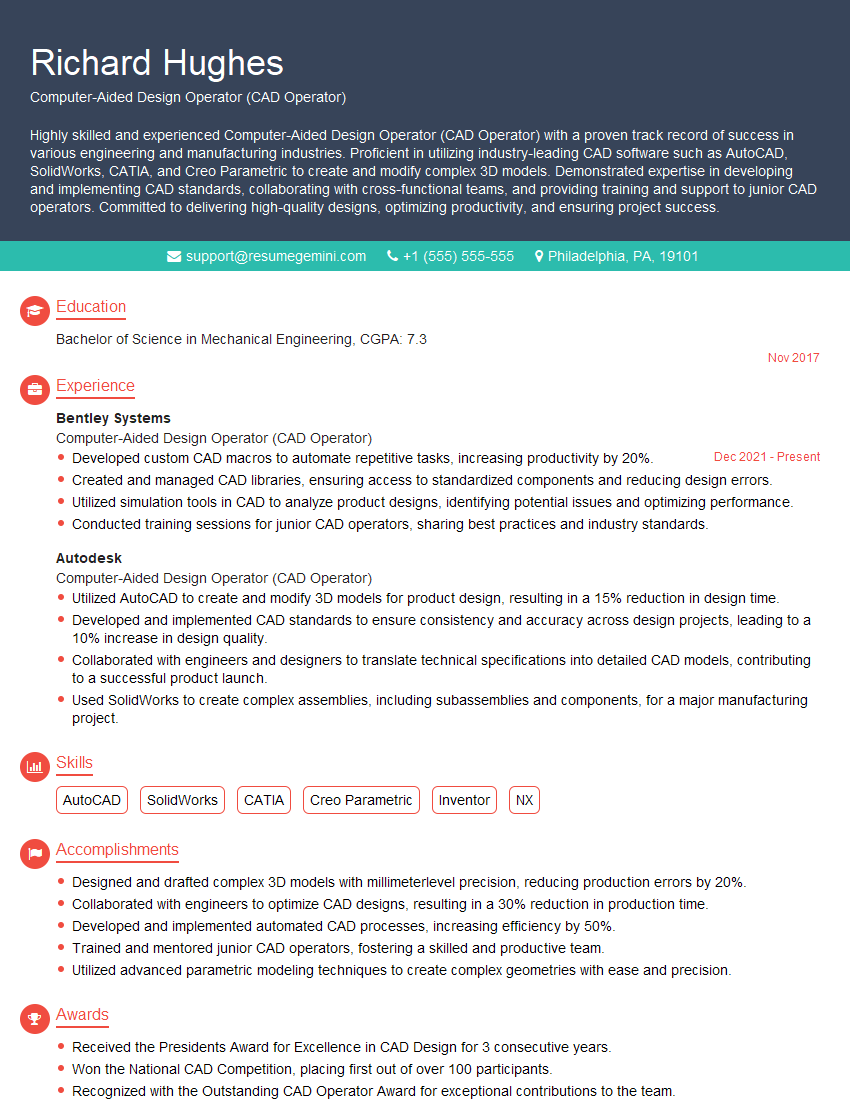Are you gearing up for a career in Computer Aided Design Operator (CAD Operator)? Feeling nervous about the interview questions that might come your way? Don’t worry, you’re in the right place. In this blog post, we’ll dive deep into the most common interview questions for Computer Aided Design Operator (CAD Operator) and provide you with expert-backed answers. We’ll also explore the key responsibilities of this role so you can tailor your responses to showcase your perfect fit.
Acing the interview is crucial, but landing one requires a compelling resume that gets you noticed. Crafting a professional document that highlights your skills and experience is the first step toward interview success. ResumeGemini can help you build a standout resume that gets you called in for that dream job.
Essential Interview Questions For Computer Aided Design Operator (CAD Operator)
1. Which CAD software are you proficient in? And what are your favorite features within that software?
I am proficient in a variety of CAD software, including AutoCAD, SolidWorks, and CATIA. My favorite features within these software include:
- AutoCAD: The ability to create and edit 2D and 3D drawings, as well as the extensive library of symbols and blocks.
- SolidWorks: The parametric modeling capabilities, which allow for the creation of complex models quickly and easily.
- CATIA: The ability to create and simulate complex assemblies, as well as the integration with other Dassault Systèmes software.
2. Can you explain the difference between 2D and 3D CAD?
2D CAD
- Two-dimensional computer-aided design (2D CAD) is a method of creating digital drawings that represent two-dimensional objects.
- 2D CAD is typically used for creating drawings of objects that can be represented in a single plane, such as floor plans, electrical schematics, and architectural drawings.
3D CAD
- Three-dimensional computer-aided design (3D CAD) is a method of creating digital drawings that represent three-dimensional objects.
- 3D CAD is typically used for creating drawings of objects that cannot be represented in a single plane, such as products, buildings, and landscapes.
3. What is the best way to ensure that your CAD designs are accurate?
The best way to ensure that CAD designs are accurate is to follow a set of best practices, including:
- Using accurate source data
- Creating a detailed design plan
- Using the appropriate CAD software
- Following industry standards
- Getting feedback from others
4. How do you stay up-to-date on the latest CAD software and technologies?
I stay up-to-date on the latest CAD software and technologies by:
- Attending industry conferences and webinars
- Reading trade publications and blogs
- Taking online courses
- Networking with other CAD professionals
5. Can you describe a time when you had to overcome a difficult challenge in your work as a CAD Operator?
One time when I had to overcome a difficult challenge in my work as a CAD Operator was when I was working on a design for a new product. The design was complex and required a high level of precision. I had to use a variety of CAD software and techniques to create the design, and I had to work closely with the engineering team to ensure that the design met their requirements.
I was able to successfully overcome the challenge by using my skills and knowledge of CAD software. I also worked closely with the engineering team to get their feedback and make sure that the design met their requirements.
6. What are some of the most important qualities of a successful CAD Operator?
Some of the most important qualities of a successful CAD Operator include:
- Strong technical skills
- Excellent attention to detail
- Ability to work independently and as part of a team
- Good communication skills
- Ability to meet deadlines
7. What is your favorite part about working as a CAD Operator?
My favorite part about working as a CAD Operator is the ability to use my skills and knowledge to create something new. I enjoy the challenge of taking a design from concept to reality, and I am always proud of the finished product.
8. What are your career goals?
My career goals are to continue to develop my skills and knowledge as a CAD Operator and to eventually become a lead CAD Operator. I would also like to start my own CAD consulting business.
9. Why should we hire you for this position?
I am a highly skilled and experienced CAD Operator with a strong work ethic and a passion for design. I am confident that I have the skills and knowledge necessary to be successful in this position. I am also a team player and I am always willing to go the extra mile.
10. Do you have any questions for me?
I do not have any questions at this time.
Interviewers often ask about specific skills and experiences. With ResumeGemini‘s customizable templates, you can tailor your resume to showcase the skills most relevant to the position, making a powerful first impression. Also check out Resume Template specially tailored for Computer Aided Design Operator (CAD Operator).
Career Expert Tips:
- Ace those interviews! Prepare effectively by reviewing the Top 50 Most Common Interview Questions on ResumeGemini.
- Navigate your job search with confidence! Explore a wide range of Career Tips on ResumeGemini. Learn about common challenges and recommendations to overcome them.
- Craft the perfect resume! Master the Art of Resume Writing with ResumeGemini’s guide. Showcase your unique qualifications and achievements effectively.
- Great Savings With New Year Deals and Discounts! In 2025, boost your job search and build your dream resume with ResumeGemini’s ATS optimized templates.
Researching the company and tailoring your answers is essential. Once you have a clear understanding of the Computer Aided Design Operator (CAD Operator)‘s requirements, you can use ResumeGemini to adjust your resume to perfectly match the job description.
Key Job Responsibilities
CAD Operators are responsible for using computer-aided design (CAD) software to create 2D and 3D models of products, structures, and other objects. They work closely with engineers, architects, and other designers to ensure that the models accurately represent the intended design.
1. Design and Model Creation
CAD Operators use CAD software to create 2D and 3D models of products, structures, and other objects. They work closely with engineers, architects, and other designers to ensure that the models accurately represent the intended design.
- Create 2D and 3D models of products, structures, and other objects using CAD software.
- Work closely with engineers, architects, and other designers to ensure that the models accurately represent the intended design.
2. Technical Documentation Creation
CAD Operators create technical documentation, such as drawings, schematics, and diagrams, to help engineers, architects, and other designers understand the design of a product or structure.
- Create technical documentation, such as drawings, schematics, and diagrams, to help engineers, architects, and other designers understand the design of a product or structure.
- Work closely with engineers, architects, and other designers to ensure that the documentation is accurate and complete.
3. Collaboration and Communication
CAD Operators collaborate with engineers, architects, and other designers to ensure that the design of a product or structure meets the intended requirements. They also communicate with other members of the project team, such as manufacturers and contractors, to ensure that the design can be successfully implemented.
- Collaborate with engineers, architects, and other designers to ensure that the design of a product or structure meets the intended requirements.
- Communicate with other members of the project team, such as manufacturers and contractors, to ensure that the design can be successfully implemented.
4. Software Proficiency
CAD Operators are proficient in using CAD software, such as AutoCAD, SolidWorks, and Creo. They also have a strong understanding of engineering principles and design concepts.
- Proficient in using CAD software, such as AutoCAD, SolidWorks, and Creo.
- Strong understanding of engineering principles and design concepts.
Interview Tips
Preparing for a CAD Operator interview can be daunting, but with the right preparation, you can increase your chances of success. Here are a few tips to help you prepare for your interview:
1. Research the Company and the Position
Before you go to your interview, take some time to research the company and the position you are applying for. This will help you understand the company’s culture and values, as well as the specific requirements of the position.
- Visit the company’s website to learn about their history, mission, and values.
- Read the job description carefully to identify the key requirements of the position.
2. Practice Your Answers to Common Interview Questions
There are a few common interview questions that you are likely to be asked, such as “Why are you interested in this position?” and “What are your strengths and weaknesses?”. Take some time to practice your answers to these questions so that you can deliver them confidently and concisely.
- Prepare your answers to common interview questions, such as “Why are you interested in this position?” and “What are your strengths and weaknesses?”.
- Practice your answers so that you can deliver them confidently and concisely.
3. Bring a Portfolio of Your Work
If you have a portfolio of your work, be sure to bring it to your interview. This will give the interviewer a chance to see your skills and experience firsthand.
- Bring a portfolio of your work to your interview.
- Make sure your portfolio includes examples of your best work.
4. Dress Professionally
First impressions matter, so make sure to dress professionally for your interview. This means wearing clean, pressed clothes and avoiding casual clothing or revealing outfits.
- Dress professionally for your interview.
- Wear clean, pressed clothes.
- Avoid casual clothing or revealing outfits.
Next Step:
Now that you’re armed with a solid understanding of what it takes to succeed as a Computer Aided Design Operator (CAD Operator), it’s time to turn that knowledge into action. Take a moment to revisit your resume, ensuring it highlights your relevant skills and experiences. Tailor it to reflect the insights you’ve gained from this blog and make it shine with your unique qualifications. Don’t wait for opportunities to come to you—start applying for Computer Aided Design Operator (CAD Operator) positions today and take the first step towards your next career milestone. Your dream job is within reach, and with a polished resume and targeted applications, you’ll be well on your way to achieving your career goals! Build your resume now with ResumeGemini.