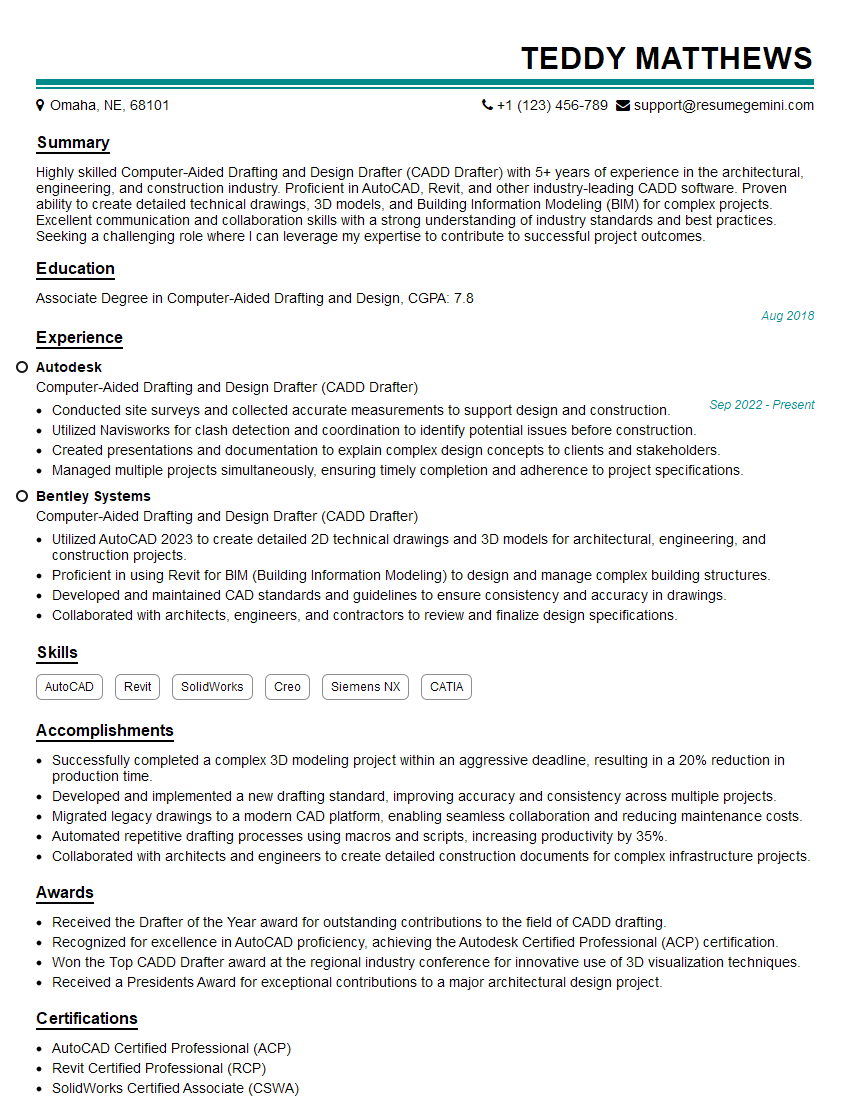Are you gearing up for a career in Computer-Aided Drafting and Design Drafter (CADD Drafter)? Feeling nervous about the interview questions that might come your way? Don’t worry, you’re in the right place. In this blog post, we’ll dive deep into the most common interview questions for Computer-Aided Drafting and Design Drafter (CADD Drafter) and provide you with expert-backed answers. We’ll also explore the key responsibilities of this role so you can tailor your responses to showcase your perfect fit.
Acing the interview is crucial, but landing one requires a compelling resume that gets you noticed. Crafting a professional document that highlights your skills and experience is the first step toward interview success. ResumeGemini can help you build a standout resume that gets you called in for that dream job.
Essential Interview Questions For Computer-Aided Drafting and Design Drafter (CADD Drafter)
1. What are the different types of CAD software you are familiar with?
I have extensive experience working with a variety of CAD software, including AutoCAD, SolidWorks, Revit, and SketchUp. I am proficient in using these software programs to create 2D and 3D models, generate technical drawings, and produce photorealistic renderings.
2. Can you describe the process you follow when creating a CAD drawing?
Planning
- Understanding the project requirements.
- Gathering necessary data and specifications.
- Determining appropriate drawing scale and views.
Drafting
- Creating the geometry using appropriate CAD commands.
- Adding dimensions, annotations, and symbols.
- Checking for accuracy and completeness.
Finalizing
- Reviewing and making necessary revisions.
- Exporting the drawing in required formats.
- Archiving the drawing for future reference.
3. What are the different types of drawing standards that you are familiar with?
I am familiar with various drawing standards, including ANSI, ISO, DIN, and JIS. I can adapt my drawings to meet specific industry or project requirements, ensuring compliance with the appropriate standards.
4. What are some of the challenges you have faced in previous CAD projects? How did you overcome them?
One of the challenges I faced was working with a large and complex assembly drawing. To overcome this, I used layering and grouping techniques to organize the drawing. I also created subassemblies to manage the different components effectively.
5. What is your approach to ensuring the accuracy of your CAD drawings?
Accuracy is crucial in CAD drafting. I follow a meticulous approach that involves:
- Double-checking dimensions and measurements.
- Using appropriate drawing scales.
- Adhering to industry standards and guidelines.
- Seeking feedback from colleagues and project stakeholders.
6. What are the different types of 3D modeling techniques you are familiar with?
I am proficient in various 3D modeling techniques, including:
- Solid modeling: Creating 3D objects with defined mass and volume.
- Surface modeling: Generating complex curved surfaces.
- Wireframe modeling: Representing 3D objects using lines and curves.
- Mesh modeling: Constructing models using polygonal meshes.
7. What is the difference between parametric and non-parametric modeling?
Parametric modeling:
- Objects are defined by their parameters (dimensions, constraints).
- Changes to parameters automatically update the entire model.
- Ideal for creating complex models with multiple interdependent components.
Non-parametric modeling:
- Objects are defined by their geometry without direct parameters.
- Changes to geometry require manual adjustments.
- Suitable for simpler models or situations where flexibility is not essential.
8. What are the different types of rendering techniques used in CAD?
There are several rendering techniques used in CAD:
- Photorealistic rendering: Creating images that resemble real-world photographs.
- Non-photorealistic rendering: Generating stylized or artistic representations.
- Real-time rendering: Displaying interactive 3D models in real time.
- Ray tracing: Simulating the behavior of light to create highly realistic images.
9. What are the key considerations when choosing a CAD software for a specific project?
Selecting the appropriate CAD software for a project involves considering factors such as:
- Project requirements (type of model, level of detail, etc.).
- Industry standards and compatibility.
- Team collaboration needs.
- Cost and licensing.
- Availability of technical support and training.
10. How do you stay up-to-date with the latest advancements in CAD technology?
To stay current with CAD industry advancements, I engage in:
- Attending industry conferences and webinars.
- Reading technical articles and industry publications.
- Participating in online forums and user groups.
- Exploring new software features and updates.
- Seeking certification and professional development opportunities.
Interviewers often ask about specific skills and experiences. With ResumeGemini‘s customizable templates, you can tailor your resume to showcase the skills most relevant to the position, making a powerful first impression. Also check out Resume Template specially tailored for Computer-Aided Drafting and Design Drafter (CADD Drafter).
Career Expert Tips:
- Ace those interviews! Prepare effectively by reviewing the Top 50 Most Common Interview Questions on ResumeGemini.
- Navigate your job search with confidence! Explore a wide range of Career Tips on ResumeGemini. Learn about common challenges and recommendations to overcome them.
- Craft the perfect resume! Master the Art of Resume Writing with ResumeGemini’s guide. Showcase your unique qualifications and achievements effectively.
- Great Savings With New Year Deals and Discounts! In 2025, boost your job search and build your dream resume with ResumeGemini’s ATS optimized templates.
Researching the company and tailoring your answers is essential. Once you have a clear understanding of the Computer-Aided Drafting and Design Drafter (CADD Drafter)‘s requirements, you can use ResumeGemini to adjust your resume to perfectly match the job description.
Key Job Responsibilities
A Computer-Aided Drafting and Design Drafter (CADD Drafter) plays a crucial role in the design and development of various projects. They utilize advanced Computer-Aided Design (CAD) software to create technical drawings and models that serve as blueprints for construction, manufacturing, and other engineering endeavors.
1. Project Conceptualization and Planning
CADD Drafters are involved in the early stages of projects, collaborating with engineers, architects, and other stakeholders to develop design concepts and plans. They analyze project requirements, conduct research, and explore alternative design solutions to ensure feasibility and efficiency.
- Develop initial sketches and layouts based on design specifications
- Create detailed technical drawings, including orthographic projections, cross-sections, and assembly drawings
2. CAD Software Proficiency
CADD Drafters are highly proficient in using specialized CAD software, such as AutoCAD, SolidWorks, and Revit. They utilize these tools to create precise and accurate drawings that meet industry standards. They are also responsible for maintaining and updating CAD files throughout the design process.
- Use CAD software to create 2D and 3D models, drawings, and simulations
- Develop custom symbols, templates, and macros to streamline the drafting process
3. Technical Documentation and Analysis
CADD Drafters are responsible for creating and maintaining technical documentation, including specifications, bills of materials, and assembly instructions. They also analyze and interpret technical data to ensure accuracy and completeness of their designs.
- Generate detailed specifications, including dimensions, tolerances, and materials
- Analyze drawings and models to identify potential design flaws or inefficiencies
4. Collaboration and Communication
CADD Drafters work closely with a variety of professionals, including engineers, architects, and project managers. They must possess excellent communication and interpersonal skills to effectively convey design ideas, collaborate on projects, and respond to feedback.
- Attend project meetings and participate in discussions
- Provide technical support to other team members and clients
Interview Tips
Preparing for an interview for a CADD Drafter position requires thorough research and practice. Here are some tips to help you ace the interview:
1. Research the Company and Industry
Familiarize yourself with the company’s background, products or services, and recent projects. Having a good understanding of the industry allows you to tailor your answers and demonstrate your knowledge.
- Visit the company’s website and read industry publications
- Research the company’s competitors and the latest trends in the field
2. Practice Your Technical Skills
Refresh your knowledge of CAD software and review your portfolio. Be prepared to discuss your experience with specific CAD tools and techniques, and demonstrate your ability to create precise and accurate drawings.
- Create a portfolio showcasing your best CAD work
- Practice using CAD software to solve design challenges
3. Highlight Your Problem-Solving Abilities
Emphasize your ability to analyze technical data, identify design flaws, and find solutions to complex problems. Provide examples from your previous projects that demonstrate your critical thinking and problem-solving skills.
- Describe how you overcame challenges or solved problems during a project
- Explain your approach to analyzing and resolving design issues
4. Showcase Your Collaboration Skills
Discuss your experience working on team projects and collaborating with professionals from different backgrounds. Highlight your communication skills and your ability to effectively convey ideas and provide constructive feedback.
- Share examples of successful collaborations with engineers, architects, or project managers
- Emphasize your ability to work effectively in a team environment
Next Step:
Armed with this knowledge, you’re now well-equipped to tackle the Computer-Aided Drafting and Design Drafter (CADD Drafter) interview with confidence. Remember, a well-crafted resume is your first impression. Take the time to tailor your resume to highlight your relevant skills and experiences. And don’t forget to practice your answers to common interview questions. With a little preparation, you’ll be on your way to landing your dream job. So what are you waiting for? Start building your resume and start applying! Build an amazing resume with ResumeGemini.