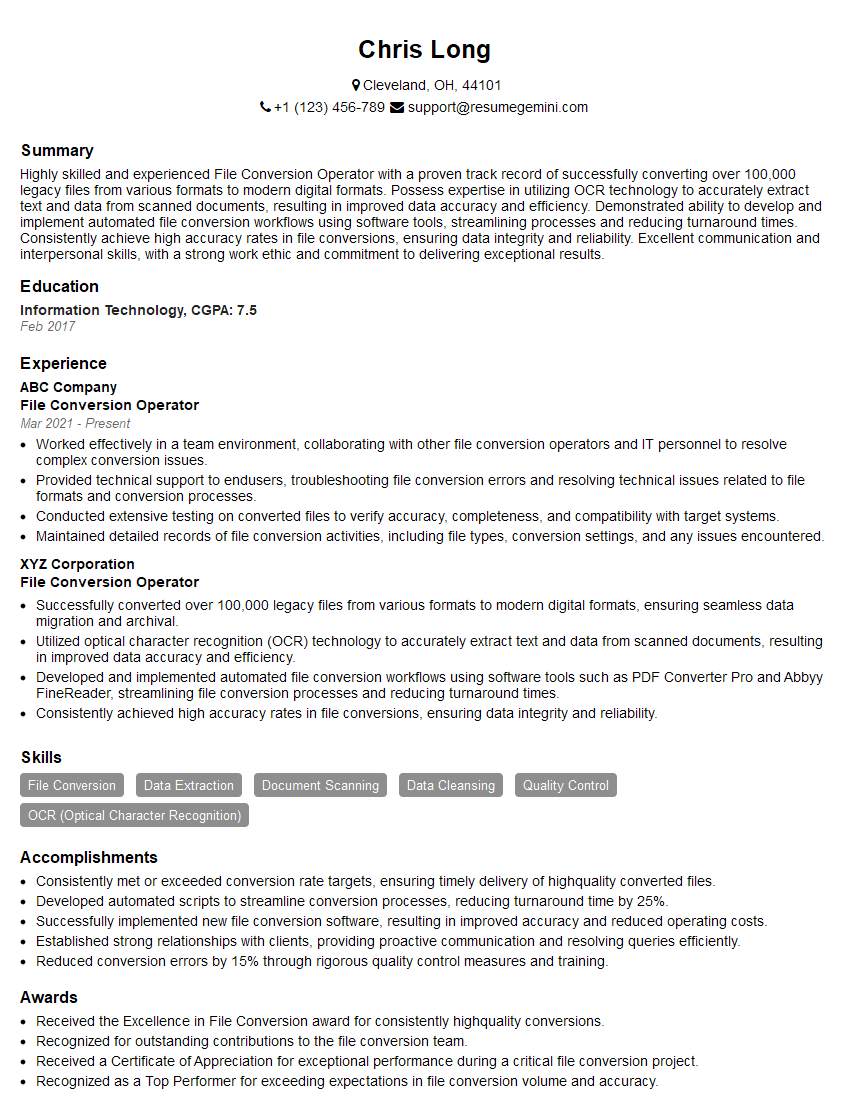Are you gearing up for a career in File Conversion Operator? Feeling nervous about the interview questions that might come your way? Don’t worry, you’re in the right place. In this blog post, we’ll dive deep into the most common interview questions for File Conversion Operator and provide you with expert-backed answers. We’ll also explore the key responsibilities of this role so you can tailor your responses to showcase your perfect fit.
Acing the interview is crucial, but landing one requires a compelling resume that gets you noticed. Crafting a professional document that highlights your skills and experience is the first step toward interview success. ResumeGemini can help you build a standout resume that gets you called in for that dream job.
Essential Interview Questions For File Conversion Operator
1. How would you convert a PDF file to a Word document while preserving the original formatting and layout?
- Use a dedicated PDF to Word converter tool like Adobe Acrobat or Soda PDF.
- Select the PDF file, choose “Convert to Word” option, and specify the desired output format.
- Optimize settings for preserving formatting, such as font style, spacing, and images.
- Review and edit the converted Word document to ensure accuracy and consistency.
2. What are the key differences between Lossy and Lossless file compression?
Lossy Compression
- Reduces file size by permanently removing data.
- Results in lower file quality but allows for greater compression.
- Suitable for images, audio, and video where quality loss is acceptable.
Lossless Compression
- Preserves all data without any loss.
- Does not reduce file size as much as lossy compression.
- Ideal for archiving, storing important documents, or when preserving data integrity is essential.
3. Describe the steps involved in converting a raster image into a vector image.
- Open the raster image using a vector editing software like Adobe Illustrator or CorelDRAW.
- Use tracing or conversion tools to trace the contours and shapes of the image.
- Manually adjust and refine the vector paths to ensure accuracy and precision.
- Save the image in a vector format, such as AI, EPS, or SVG.
4. What are the best practices for optimizing file conversion processes to reduce errors and improve efficiency?
- Use high-quality and compatible conversion tools.
- Test and validate the conversion process thoroughly to ensure accuracy.
- Implement automated batch conversion features to process multiple files efficiently.
- Set up error handling mechanisms to identify and resolve conversion failures promptly.
- Monitor and track conversion logs to identify potential issues and improve performance.
5. How do you handle situations where the original file is damaged or incomplete, and conversion becomes challenging?
- Assess the extent of damage and determine if conversion is feasible.
- Attempt to repair the corrupted file using specialized recovery tools or online services.
- If repair is not possible, explore alternative methods of obtaining the original file.
- Communicate clearly with stakeholders about the challenges and limitations of conversion.
6. What are the industry-specific file conversion standards and protocols that you are familiar with?
- HL7 for healthcare data exchange.
- EDI (Electronic Data Interchange) for business transactions.
- DICOM for medical imaging.
- XML and JSON for data interchange and web services.
- PDF/A for archival and long-term preservation of electronic documents.
7. How do you maintain confidentiality and data security during file conversion processes?
- Use secure and encrypted file transfer protocols.
- Limit access to sensitive files on a need-to-know basis.
- Implement data encryption and anonymization techniques.
- Adhere to industry regulations and best practices for data protection.
- Regularly review and update security measures to mitigate risks.
8. Describe a complex file conversion project that you have worked on, highlighting the challenges and solutions employed.
- Provide a brief overview of the project and its objectives.
- Explain the challenges encountered, such as file compatibility issues or data inconsistencies.
- Describe the solutions implemented, including tools and techniques used.
- Quantify the results achieved, such as improved conversion accuracy or reduced processing time.
9. What is your experience with automated file conversion workflows?
- Describe the workflow management tools or platforms used.
- Explain how automated workflows improved efficiency and reduced manual intervention.
- Highlight the criteria and rules used to trigger file conversion processes.
- Discuss the monitoring and error handling mechanisms implemented.
10. How do you keep up with the latest trends and advancements in file conversion technologies?
- Attend industry conferences and webinars.
- Read technical articles and research papers.
- Experiment with new tools and software.
- Collaborate with colleagues and experts in the field.
- Stay informed about industry standards and best practices.
Interviewers often ask about specific skills and experiences. With ResumeGemini‘s customizable templates, you can tailor your resume to showcase the skills most relevant to the position, making a powerful first impression. Also check out Resume Template specially tailored for File Conversion Operator.
Career Expert Tips:
- Ace those interviews! Prepare effectively by reviewing the Top 50 Most Common Interview Questions on ResumeGemini.
- Navigate your job search with confidence! Explore a wide range of Career Tips on ResumeGemini. Learn about common challenges and recommendations to overcome them.
- Craft the perfect resume! Master the Art of Resume Writing with ResumeGemini’s guide. Showcase your unique qualifications and achievements effectively.
- Great Savings With New Year Deals and Discounts! In 2025, boost your job search and build your dream resume with ResumeGemini’s ATS optimized templates.
Researching the company and tailoring your answers is essential. Once you have a clear understanding of the File Conversion Operator‘s requirements, you can use ResumeGemini to adjust your resume to perfectly match the job description.
Key Job Responsibilities
A File Conversion Operator is responsible for converting files from one format to another, ensuring the accuracy and completeness of the converted files. Key responsibilities include:
1. File Conversion
Converting files from one format to another, such as PDF to Word, Excel to CSV, or TIFF to JPEG.
- Analyzing the source file format and determining the appropriate conversion method.
- Using specialized software and tools to perform file conversions.
2. Quality Assurance
Ensuring the accuracy and completeness of the converted files.
- Proofreading converted files for errors and inconsistencies.
- Verifying the layout, formatting, and content of the converted files.
3. Data Management
Organizing and managing files throughout the conversion process.
- Maintaining a record of file conversions, including source and target formats.
- Storing and retrieving files as needed for conversion or reference.
4. Troubleshooting
Resolving issues that may arise during the conversion process.
- Identifying and diagnosing errors in source or converted files.
- Making adjustments to conversion settings or using alternative methods to resolve issues.
Interview Tips
To ace an interview for a File Conversion Operator position, consider the following tips:
1. Research the Company and Position
Familiarize yourself with the company’s business, industry, and specific file conversion needs of the role.
- Visit the company website and read about their products, services, and culture.
- Review the job description thoroughly and identify key skills and responsibilities.
2. Highlight Relevant Experience and Skills
Emphasize your experience in file conversion, data management, and troubleshooting.
- Quantify your achievements and provide specific examples of projects or processes you have improved.
- Demonstrate your proficiency in using file conversion software and tools.
3. Showcase Attention to Detail and Accuracy
Convey your attention to detail and commitment to accuracy in all aspects of your work.
- Provide examples of how you have ensured the accuracy and completeness of converted files.
- Discuss your quality control processes and how you maintain high standards.
4. Prepare for Common Interview Questions
Practice answering common interview questions related to file conversion and data management.
- Explain your process for converting files from one format to another.
- Describe how you handle errors or inconsistencies in source files.
Next Step:
Now that you’re armed with a solid understanding of what it takes to succeed as a File Conversion Operator, it’s time to turn that knowledge into action. Take a moment to revisit your resume, ensuring it highlights your relevant skills and experiences. Tailor it to reflect the insights you’ve gained from this blog and make it shine with your unique qualifications. Don’t wait for opportunities to come to you—start applying for File Conversion Operator positions today and take the first step towards your next career milestone. Your dream job is within reach, and with a polished resume and targeted applications, you’ll be well on your way to achieving your career goals! Build your resume now with ResumeGemini.