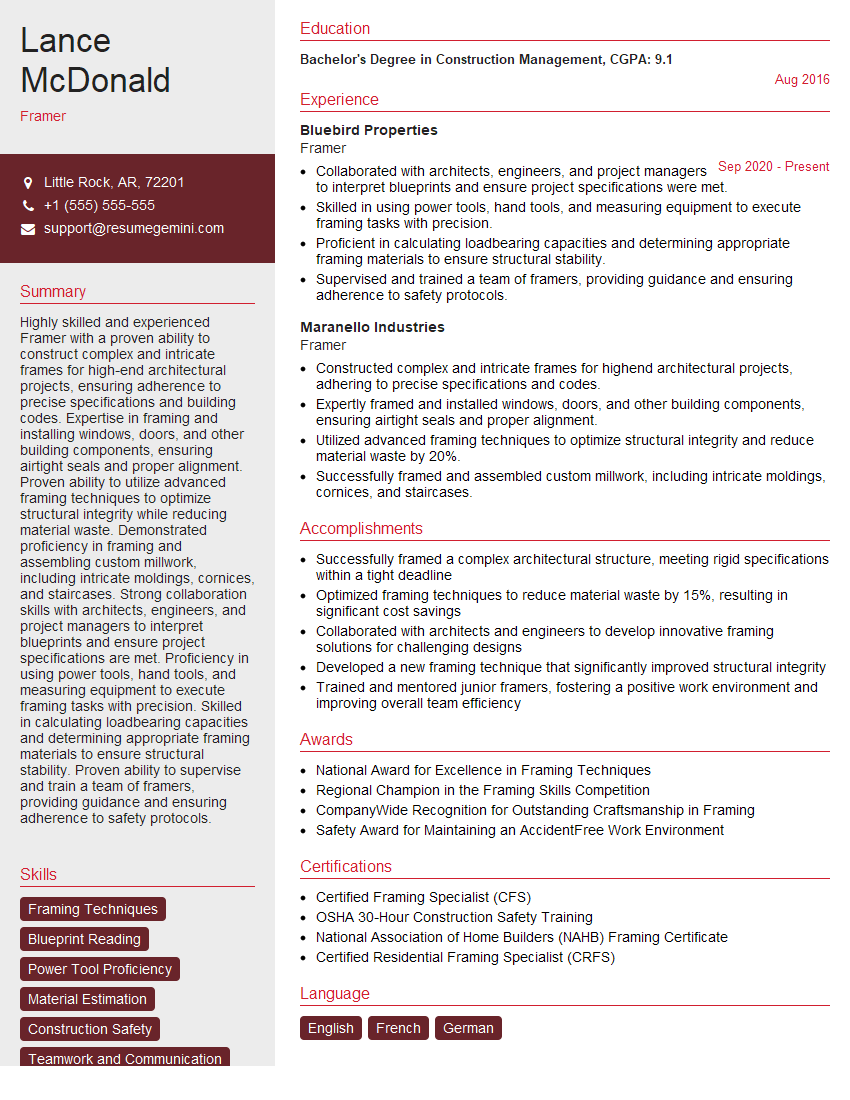Are you gearing up for a career shift or aiming to ace your next interview? Look no further! We’ve curated a comprehensive guide to help you crack the interview for the coveted Framer position. From understanding the key responsibilities to mastering the most commonly asked questions, this blog has you covered. So, buckle up and let’s embark on this journey together.
Acing the interview is crucial, but landing one requires a compelling resume that gets you noticed. Crafting a professional document that highlights your skills and experience is the first step toward interview success. ResumeGemini can help you build a standout resume that gets you called in for that dream job.
Essential Interview Questions For Framer
1. Describe the key features and use cases of Framer?
- Framer is a prototyping tool for designing interactive interfaces, enabling designers to create realistic prototypes without coding.
- It offers collaboration features, allowing multiple team members to work on the same prototype simultaneously.
- Framer primarily targets UI/UX designers, product managers, and developers who need to develop interactive prototypes for websites, mobile apps, and other digital products.
- Key features include drag-and-drop functionality for creating layouts, a library of pre-built components, and support for custom code and animations.
2. Explain the benefits of using Framer for rapid prototyping?
Faster development:
Framer eliminates the need for coding during the prototyping phase, speeding up the development process.Cost-effective:
By creating interactive prototypes early on, potential issues can be identified and resolved before investing significant resources in development.Improved collaboration:
Framer facilitates collaboration by enabling multiple team members to contribute to the prototyping process, reducing miscommunications and ensuring alignment.Higher quality prototypes:
Framer allows designers to create more realistic and interactive prototypes, improving the overall quality and user experience.
3. How does Framer handle state management and interactive components?
- Framer uses a reactive state management system that automatically updates the UI when the state changes.
- It provides a range of built-in interactive components, such as buttons, sliders, and dropdowns, that can be easily integrated into prototypes.
- Custom interactive components can be created using Framer’s scripting capabilities, allowing for greater flexibility and customization.
4. How can you ensure accessibility when using Framer?
- Framer provides accessibility tools, such as color contrast checkers and keyboard navigation support, to help designers create accessible prototypes.
- By utilizing semantic HTML and ARIA attributes, prototypes can be made accessible to users with disabilities.
- Consider using accessible components and testing prototypes with assistive technologies to ensure inclusivity.
5. What are the advantages of using Framer’s code components?
- Framer’s code components allow designers to integrate custom functionality into their prototypes without relying on developers.
- They provide a bridge between design and development, enabling designers to create more sophisticated and realistic prototypes.
- Using code components promotes collaboration between designers and developers, ensuring a smooth transition from prototyping to development.
6. How would you approach creating a responsive prototype using Framer?
- Utilize Framer’s built-in responsive capabilities, such as auto-layout and breakpoints, to ensure the prototype adapts to different screen sizes.
- Consider using media queries to define specific styles and layouts for different screen sizes.
- Test the prototype across multiple devices and screen resolutions to ensure optimal responsiveness.
7. Explain how Framer can be integrated with other tools in the design workflow?
- Framer can be integrated with design tools like Figma and Sketch, allowing designers to import designs directly into Framer.
- It supports integration with version control systems like Git, enabling collaboration and tracking changes.
- Framer can be extended with plugins and third-party integrations, providing additional functionality and customization options.
8. Describe the key differences between Framer X and Framer Motion?
Framer X:
A desktop-based prototyping tool with a visual interface, primarily used for creating interactive prototypes. It offers a drag-and-drop interface and a library of pre-built components.Framer Motion:
A JavaScript animation library that allows developers to create complex and interactive animations for web and mobile applications. It provides a powerful API for controlling animation properties.
9. Explain how Framer can be used to test and iterate on prototypes?
- Framer’s live preview feature allows designers to quickly test and iterate on their prototypes.
- By sharing prototypes with stakeholders, feedback can be gathered and incorporated into the design process.
- Framer’s versioning capabilities enable designers to track changes and revert to previous versions if necessary.
10. What are the latest updates and advancements in Framer that you are aware of?
Interviewers often ask about specific skills and experiences. With ResumeGemini‘s customizable templates, you can tailor your resume to showcase the skills most relevant to the position, making a powerful first impression. Also check out Resume Template specially tailored for Framer.
Career Expert Tips:
- Ace those interviews! Prepare effectively by reviewing the Top 50 Most Common Interview Questions on ResumeGemini.
- Navigate your job search with confidence! Explore a wide range of Career Tips on ResumeGemini. Learn about common challenges and recommendations to overcome them.
- Craft the perfect resume! Master the Art of Resume Writing with ResumeGemini’s guide. Showcase your unique qualifications and achievements effectively.
- Great Savings With New Year Deals and Discounts! In 2025, boost your job search and build your dream resume with ResumeGemini’s ATS optimized templates.
Researching the company and tailoring your answers is essential. Once you have a clear understanding of the Framer‘s requirements, you can use ResumeGemini to adjust your resume to perfectly match the job description.
Key Job Responsibilities
Framers build and assemble structures, components, and fixtures made from a variety of materials, including wood, metal, plastics, and composites. They work in a variety of settings, such as construction sites, factories, and workshops.
1. Interpret blueprints and schematics
Framers must be able to read and interpret blueprints and schematics in order to build structures according to specifications.
- Analyze blueprints and schematics to determine the size, shape, and location of components.
- Identify materials and hardware required for the project.
2. Cut and assemble materials
Framers use a variety of tools to cut and assemble materials. They must be able to work accurately and efficiently.
- Use power tools and hand tools to cut and shape materials.
- Assemble components using fasteners, adhesives, and other methods.
3. Install fixtures and equipment
Framers may also be responsible for installing fixtures and equipment, such as windows, doors, and cabinets.
- Install fixtures and equipment according to specifications.
- Ensure that fixtures and equipment are level, plumb, and square.
4. Maintain a safe work environment
Framers must be able to work safely in a variety of environments. They must be aware of potential hazards and take steps to protect themselves and others.
- Identify and assess potential hazards.
- Take steps to eliminate or mitigate hazards.
Interview Tips
Preparing for an interview can be daunting, but there are a few things you can do to increase your chances of success.
1. Research the company and the position
Before you go to the interview, take some time to research the company and the position you are applying for. This will help you understand the company’s culture, values, and goals. It will also help you prepare for the questions that you may be asked.
- Visit the company’s website
- Read the job description
- Talk to people who work at the company
2. Practice your answers to common interview questions
There are a few common interview questions that you are likely to be asked. Take some time to practice your answers to these questions so that you can deliver them confidently and succinctly.
- Tell me about yourself.
- Why are you interested in this position?
- What are your strengths and weaknesses?
- What is your salary expectation?
- Do you have any questions for me?
3. Dress professionally and arrive on time
First impressions matter. Make sure to dress professionally and arrive on time for your interview. This will show the interviewer that you are respectful of their time and that you are serious about the position.
4. Be prepared to talk about your experience and skills
The interviewer will want to know about your experience and skills. Be prepared to talk about your work history, your education, and your training. Also, be prepared to give examples of your work.
Next Step:
Armed with this knowledge, you’re now well-equipped to tackle the Framer interview with confidence. Remember, preparation is key. So, start crafting your resume, highlighting your relevant skills and experiences. Don’t be afraid to tailor your application to each specific job posting. With the right approach and a bit of practice, you’ll be well on your way to landing your dream job. Build your resume now from scratch or optimize your existing resume with ResumeGemini. Wish you luck in your career journey!