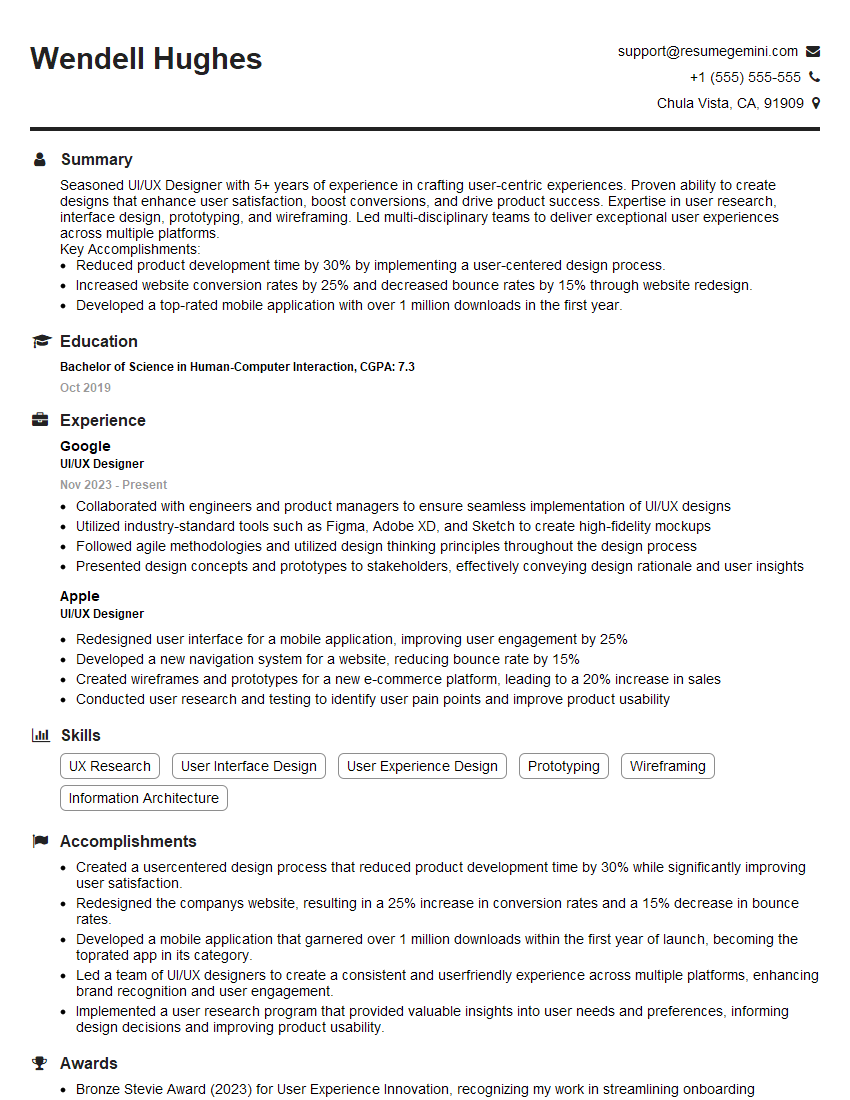Are you gearing up for an interview for a UI/UX Designer position? Whether you’re a seasoned professional or just stepping into the role, understanding what’s expected can make all the difference. In this blog, we dive deep into the essential interview questions for UI/UX Designer and break down the key responsibilities of the role. By exploring these insights, you’ll gain a clearer picture of what employers are looking for and how you can stand out. Read on to equip yourself with the knowledge and confidence needed to ace your next interview and land your dream job!
Acing the interview is crucial, but landing one requires a compelling resume that gets you noticed. Crafting a professional document that highlights your skills and experience is the first step toward interview success. ResumeGemini can help you build a standout resume that gets you called in for that dream job.
Essential Interview Questions For UI/UX Designer
1. How do you organize and categorize user research data?
- Explain the techniques for organizing and categorizing user research data, such as affinity mapping, thematic analysis, and user personas.
- Describe how you prioritize and synthesize insights from user research data to inform design decisions.
2. Explain the principles of accessible design and how you incorporate them into your work.
- Discuss the importance of accessibility and its impact on user experience.
- Explain the different accessibility guidelines and standards you follow, such as WCAG 2.1.
Example:
- In my work, I prioritize accessibility by conducting accessibility audits and incorporating best practices such as providing alternative text for images, using accessible color contrast, and ensuring keyboard navigability.
- I am familiar with guidelines such as WCAG 2.1 and regularly consult them to ensure my designs meet accessibility requirements.
3. Discuss the importance of typography in UI design and describe the factors to consider when selecting and using fonts.
- Explain how typography affects visual hierarchy, readability, and user experience.
- Describe the different font properties and how they influence the readability and legibility of text.
4. How do you approach user interface (UI) design for different platforms and devices?
- Describe the challenges and considerations for designing UI across multiple devices, such as mobile, tablet, and desktop.
- Explain how you adapt design elements and ensure consistency while maintaining a cohesive user experience.
5. Walk us through your process for designing user-centered experiences.
- Describe the steps you take to understand user needs, gather feedback, and iterate on your designs.
- Explain how you integrate user research, testing, and feedback into your design process.
6. How do you handle feedback and criticism on your designs?
- Explain how you approach feedback from internal stakeholders, users, and other designers.
- Describe your strategies for incorporating feedback constructively and balancing different perspectives.
7. Describe the role of color theory in UI design. Explain how you use color to convey meaning, evoke emotions, and create visual appeal.
- Discuss the principles of color theory, including color harmonies, contrast, and saturation.
- Explain how you use color to influence user behavior, enhance brand identity, and create a consistent visual experience.
8. How do you approach the design of complex or data-intensive user interfaces?
- Explain your strategies for organizing and presenting large amounts of data in a clear and accessible manner.
- Describe the techniques you use to simplify complex interactions and improve user understanding.
9. Describe your experience with using prototyping tools. How do you use prototypes to communicate and validate your design concepts?
- Explain the benefits and limitations of different prototyping tools.
- Describe your process for creating and testing prototypes to gather feedback and refine your designs.
10. How do you stay up-to-date with the latest trends and best practices in UI/UX design?
- Explain your approach to continuous learning and staying informed about industry trends.
- Describe the resources you use to expand your knowledge and skills.
Interviewers often ask about specific skills and experiences. With ResumeGemini‘s customizable templates, you can tailor your resume to showcase the skills most relevant to the position, making a powerful first impression. Also check out Resume Template specially tailored for UI/UX Designer.
Career Expert Tips:
- Ace those interviews! Prepare effectively by reviewing the Top 50 Most Common Interview Questions on ResumeGemini.
- Navigate your job search with confidence! Explore a wide range of Career Tips on ResumeGemini. Learn about common challenges and recommendations to overcome them.
- Craft the perfect resume! Master the Art of Resume Writing with ResumeGemini’s guide. Showcase your unique qualifications and achievements effectively.
- Great Savings With New Year Deals and Discounts! In 2025, boost your job search and build your dream resume with ResumeGemini’s ATS optimized templates.
Researching the company and tailoring your answers is essential. Once you have a clear understanding of the UI/UX Designer‘s requirements, you can use ResumeGemini to adjust your resume to perfectly match the job description.
Key Job Responsibilities
A UI/UX Designer is responsible for the overall look and feel of a product, including the user interface (UI) and the user experience (UX). They work to create a seamless and intuitive experience for users, ensuring that the product is easy to use and enjoyable to interact with.
1. User Research and Analysis
Conduct user research to understand the target audience and their needs.
- Interview users to gather qualitative data.
- Conduct usability testing to evaluate the effectiveness of designs.
2. Design and Prototyping
Create wireframes and prototypes to visualize the UI and UX of the product.
- Use design software to create mockups and prototypes.
- Collaborate with developers to implement designs.
3. Information Architecture
Organize and structure the content and functionality of the product.
- Create sitemaps and navigation systems.
- Ensure that the product is easy to navigate and find information.
4. Visual Design
Create visually appealing and consistent designs for the product.
- Use color theory, typography, and layout to create an engaging experience.
- Ensure that the product is visually appealing and consistent across all platforms.
Interview Tips
Preparing for a UI/UX Designer interview can be daunting, but following a few simple tips can help you ace the interview and land your dream job.
1. Research the company and the role
Before the interview, take the time to research the company and the specific role you are applying for. This will help you understand the company’s culture, values, and goals, and will give you a better idea of what the interviewer is looking for.
- Visit the company website to learn about their products, services, and mission statement.
- Read industry blogs and articles to stay up-to-date on the latest trends in UI/UX design.
2. Practice your answers to common interview questions
There are a few common interview questions that you are likely to be asked, such as “Tell me about yourself” and “Why are you interested in this role?” It is important to practice your answers to these questions so that you can deliver them confidently and concisely.
- Use the STAR method to answer behavioral questions (Situation, Task, Action, Result).
- Quantify your accomplishments whenever possible to demonstrate your impact.
3. Prepare a portfolio of your work
Your portfolio is an essential part of your interview preparation. It is an opportunity to showcase your skills and experience, and to give the interviewer a sense of your design aesthetic.
- Include a variety of projects in your portfolio, both personal and professional.
- Make sure your portfolio is well-organized and easy to navigate.
4. Be prepared to talk about your design process
Interviewers will often ask you about your design process and how you approach design challenges. It is important to be able to articulate your process clearly and concisely.
- Explain your research process, prototyping process, and design iteration process.
- Be prepared to discuss specific design decisions you have made and the reasoning behind them.
Next Step:
Now that you’re armed with a solid understanding of what it takes to succeed as a UI/UX Designer, it’s time to turn that knowledge into action. Take a moment to revisit your resume, ensuring it highlights your relevant skills and experiences. Tailor it to reflect the insights you’ve gained from this blog and make it shine with your unique qualifications. Don’t wait for opportunities to come to you—start applying for UI/UX Designer positions today and take the first step towards your next career milestone. Your dream job is within reach, and with a polished resume and targeted applications, you’ll be well on your way to achieving your career goals! Build your resume now with ResumeGemini.