Are you a seasoned Desktop Technician seeking a new career path? Discover our professionally built Desktop Technician Resume Template. This time-saving tool provides a solid foundation for your job search. Simply click “Edit Resume” to customize it with your unique experiences and achievements. Customize fonts and colors to match your personal style and increase your chances of landing your dream job. Explore more Resume Templates for additional options.
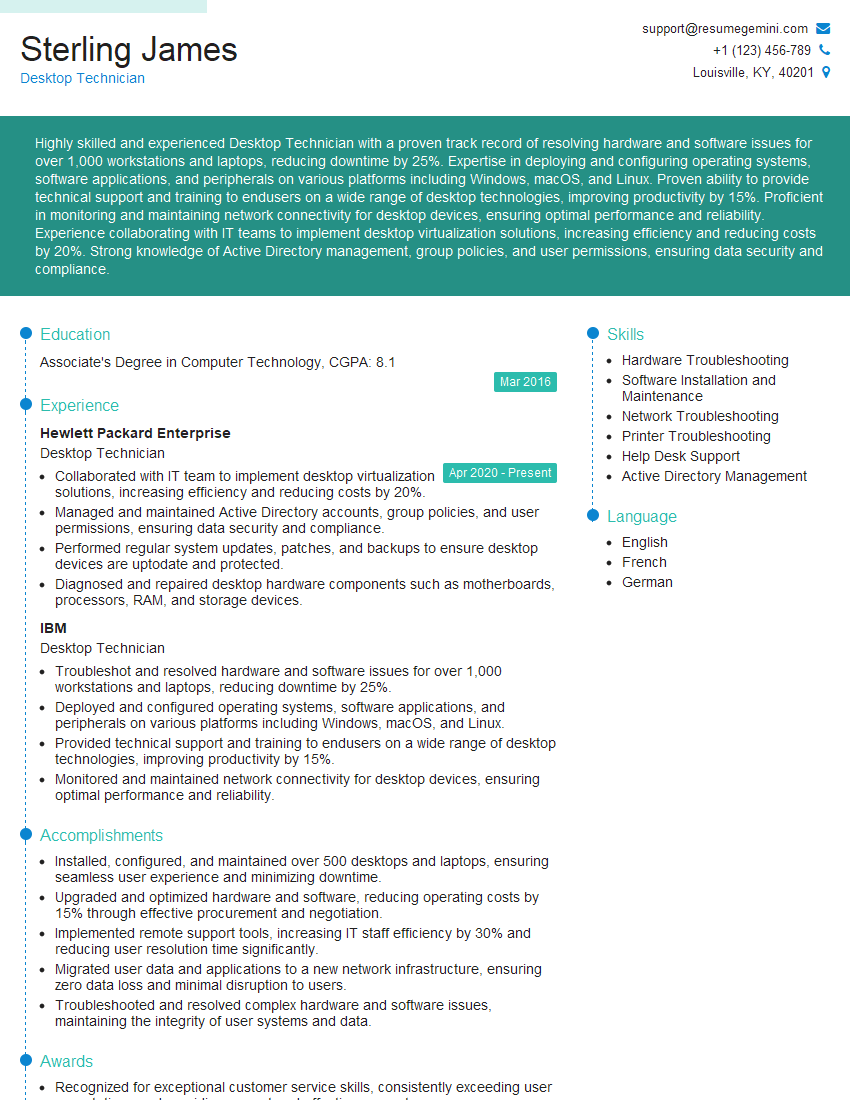
Sterling James
Desktop Technician
Summary
Highly skilled and experienced Desktop Technician with a proven track record of resolving hardware and software issues for over 1,000 workstations and laptops, reducing downtime by 25%. Expertise in deploying and configuring operating systems, software applications, and peripherals on various platforms including Windows, macOS, and Linux. Proven ability to provide technical support and training to endusers on a wide range of desktop technologies, improving productivity by 15%. Proficient in monitoring and maintaining network connectivity for desktop devices, ensuring optimal performance and reliability. Experience collaborating with IT teams to implement desktop virtualization solutions, increasing efficiency and reducing costs by 20%. Strong knowledge of Active Directory management, group policies, and user permissions, ensuring data security and compliance.
Education
Associate’s Degree in Computer Technology
March 2016
Skills
- Hardware Troubleshooting
- Software Installation and Maintenance
- Network Troubleshooting
- Printer Troubleshooting
- Help Desk Support
- Active Directory Management
Work Experience
Desktop Technician
- Collaborated with IT team to implement desktop virtualization solutions, increasing efficiency and reducing costs by 20%.
- Managed and maintained Active Directory accounts, group policies, and user permissions, ensuring data security and compliance.
- Performed regular system updates, patches, and backups to ensure desktop devices are uptodate and protected.
- Diagnosed and repaired desktop hardware components such as motherboards, processors, RAM, and storage devices.
Desktop Technician
- Troubleshot and resolved hardware and software issues for over 1,000 workstations and laptops, reducing downtime by 25%.
- Deployed and configured operating systems, software applications, and peripherals on various platforms including Windows, macOS, and Linux.
- Provided technical support and training to endusers on a wide range of desktop technologies, improving productivity by 15%.
- Monitored and maintained network connectivity for desktop devices, ensuring optimal performance and reliability.
Accomplishments
- Installed, configured, and maintained over 500 desktops and laptops, ensuring seamless user experience and minimizing downtime.
- Upgraded and optimized hardware and software, reducing operating costs by 15% through effective procurement and negotiation.
- Implemented remote support tools, increasing IT staff efficiency by 30% and reducing user resolution time significantly.
- Migrated user data and applications to a new network infrastructure, ensuring zero data loss and minimal disruption to users.
- Troubleshooted and resolved complex hardware and software issues, maintaining the integrity of user systems and data.
Awards
- Recognized for exceptional customer service skills, consistently exceeding user expectations and providing prompt and effective support.
- Received recognition for innovation in developing a solution to automate desktop deployment, reducing deployment time by half.
- Recognized for exceptional work ethic and dedication to providing exceptional support to users.
Certificates
- CompTIA A+
- CompTIA Network+
- CompTIA Security+
- Microsoft Certified Solutions Expert (MCSE): Desktop Infrastructure
Career Expert Tips:
- Select the ideal resume template to showcase your professional experience effectively.
- Master the art of resume writing to highlight your unique qualifications and achievements.
- Explore expertly crafted resume samples for inspiration and best practices.
- Build your best resume for free this new year with ResumeGemini. Enjoy exclusive discounts on ATS optimized resume templates.
How To Write Resume For Desktop Technician
- Highlight your skills and experience in troubleshooting hardware and software issues.
- Quantify your accomplishments whenever possible, using specific metrics to demonstrate your impact.
- Showcase your customer service skills and ability to provide clear and concise technical support.
- Demonstrate your knowledge of desktop virtualization technologies and their benefits.
- Emphasize your ability to work independently and as part of a team.
Essential Experience Highlights for a Strong Desktop Technician Resume
- Troubleshoot and resolve hardware and software issues for desktop devices
- Deploy and configure operating systems, software applications, and peripherals
- Provide technical support and training to endusers on desktop technologies
- Monitor and maintain network connectivity for desktop devices
- Collaborate with IT teams to implement desktop virtualization solutions
- Manage and maintain Active Directory accounts, group policies, and user permissions
Frequently Asked Questions (FAQ’s) For Desktop Technician
What are the primary responsibilities of a Desktop Technician?
Desktop Technicians are responsible for installing, maintaining, and repairing desktop computers, laptops, and other related equipment. They also provide technical support to end users and troubleshoot hardware and software issues.
What are the key skills required for a Desktop Technician?
Desktop Technicians should have a strong understanding of computer hardware and software, as well as excellent troubleshooting skills. They should also be able to communicate effectively with end users and provide clear instructions.
What are the career prospects for a Desktop Technician?
Desktop Technicians can advance to roles such as IT Support Specialist, System Administrator, or Network Administrator. With additional education and experience, they can also move into management positions.
What are the challenges faced by Desktop Technicians?
Desktop Technicians often face challenges such as keeping up with the latest technology trends, diagnosing and resolving complex technical issues, and dealing with demanding end users.
How can I become a Desktop Technician?
To become a Desktop Technician, you typically need a high school diploma or equivalent, as well as some college coursework in computer science or a related field. You can also gain experience through internships or entry-level IT support roles.
What are the benefits of becoming a Desktop Technician?
Desktop Technicians enjoy a variety of benefits, including job security, opportunities for career advancement, and the satisfaction of helping others.
What are the typical working conditions for a Desktop Technician?
Desktop Technicians typically work in an office environment, but they may also be required to work on-site at customer locations. They may also work overtime or on weekends to meet deadlines or resolve critical issues.
What is the average salary for a Desktop Technician?
The average salary for a Desktop Technician varies depending on experience, location, and industry. According to the U.S. Bureau of Labor Statistics, the median annual salary for Computer Support Specialists, which includes Desktop Technicians, was $57,940 in May 2021.