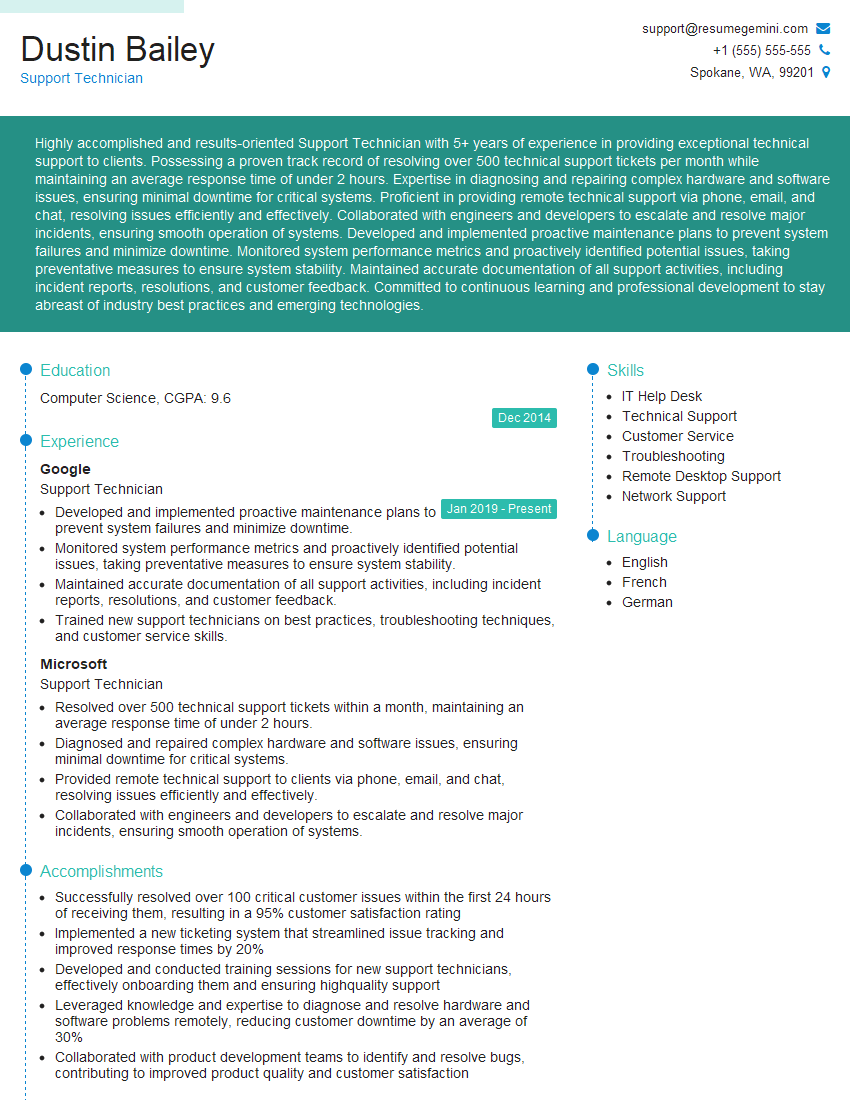Are you gearing up for a career shift or aiming to ace your next interview? Look no further! We’ve curated a comprehensive guide to help you crack the interview for the coveted Support Technician position. From understanding the key responsibilities to mastering the most commonly asked questions, this blog has you covered. So, buckle up and let’s embark on this journey together
Acing the interview is crucial, but landing one requires a compelling resume that gets you noticed. Crafting a professional document that highlights your skills and experience is the first step toward interview success. ResumeGemini can help you build a standout resume that gets you called in for that dream job.
Essential Interview Questions For Support Technician
1. How would you troubleshoot a computer that is not booting up?
- Check the power supply and make sure it is properly connected.
- Check the BIOS settings to make sure they are correct.
- Reseat the memory modules and make sure they are properly seated.
- Remove all unnecessary peripherals and try booting up again.
- If the computer still does not boot up, it may be necessary to replace the motherboard.
2. What are the different types of network cables and what are their uses?
Coaxial cable
- Used for transmitting data, video, and audio signals.
- Has a metal core surrounded by insulation and a metal shield.
Twisted pair cable
- Used for transmitting data and voice signals.
- Has two insulated wires twisted around each other.
Fiber optic cable
- Used for transmitting data at high speeds over long distances.
- Has a glass core that transmits light signals.
3. How would you troubleshoot a slow internet connection?
- Check the speed of your internet connection using an online speed test.
- Restart your modem and router.
- Check for any loose or damaged cables.
- Make sure that there are no other devices on your network that are using a lot of bandwidth.
- Contact your ISP if the problem persists.
4. What are the different types of software updates and how do you apply them?
Security updates
- Fix vulnerabilities that could allow attackers to compromise your system.
- Should be applied as soon as possible.
Feature updates
- Add new features and functionality to your software.
- Can be applied at your convenience.
Driver updates
- Improve the performance and stability of your hardware devices.
- Should be applied when a new driver is available.
5. How would you back up your data?
- Use a cloud backup service.
- Use an external hard drive.
- Use a network-attached storage (NAS) device.
- Use a tape backup system.
6. What are the different types of computer viruses and how do you protect yourself from them?
Malware
- Software that is designed to damage your computer or steal your personal information.
- Can be spread through email attachments, malicious websites, or USB drives.
Ransomware
- Software that encrypts your files and demands a ransom payment to decrypt them.
- Can be spread through email attachments, malicious websites, or USB drives.
Spyware
- Software that collects your personal information without your knowledge or consent.
- Can be spread through malicious websites, email attachments, or USB drives.
7. What are the different types of operating systems and what are their advantages and disadvantages?
Windows
- Advantages: User-friendly, wide range of software available, good hardware support.
- Disadvantages: Can be expensive, security vulnerabilities.
macOS
- Advantages: User-friendly, stable, good hardware support.
- Disadvantages: Limited software availability, expensive.
Linux
- Advantages: Open source, free, secure, customizable.
- Disadvantages: Can be complex to use, limited hardware support.
8. What are the different types of computer hardware and what are their functions?
Motherboard
- Connects all of the other components of your computer.
- Contains the CPU, memory, and expansion slots.
CPU
- The “brain” of your computer.
- Processes data and instructions.
Memory
- Stores data and instructions that are being processed by the CPU.
- Comes in different sizes and speeds.
9. What are the different types of computer networks and what are their advantages and disadvantages?
LAN
- Advantages: Fast speeds, reliable, secure.
- Disadvantages: Limited range, expensive.
WAN
- Advantages: Connects computers over a wide geographical area.
- Disadvantages: Slower speeds, less reliable, less secure.
WLAN
- Advantages: Allows computers to connect to a network without wires.
- Disadvantages: Slower speeds, less secure.
10. What are the different types of cloud computing services and what are their benefits?
Infrastructure as a Service (IaaS)
- Provides access to virtual servers, storage, and networking.
- Benefits: Scalable, cost-effective, easy to manage.
Platform as a Service (PaaS)
- Provides access to a platform for developing and deploying applications.
- Benefits: Reduced development time, increased productivity.
Software as a Service (SaaS)
- Provides access to software applications over the internet.
- Benefits: Convenient, cost-effective, easy to use.
Interviewers often ask about specific skills and experiences. With ResumeGemini‘s customizable templates, you can tailor your resume to showcase the skills most relevant to the position, making a powerful first impression. Also check out Resume Template specially tailored for Support Technician.
Career Expert Tips:
- Ace those interviews! Prepare effectively by reviewing the Top 50 Most Common Interview Questions on ResumeGemini.
- Navigate your job search with confidence! Explore a wide range of Career Tips on ResumeGemini. Learn about common challenges and recommendations to overcome them.
- Craft the perfect resume! Master the Art of Resume Writing with ResumeGemini’s guide. Showcase your unique qualifications and achievements effectively.
- Great Savings With New Year Deals and Discounts! In 2025, boost your job search and build your dream resume with ResumeGemini’s ATS optimized templates.
Researching the company and tailoring your answers is essential. Once you have a clear understanding of the Support Technician‘s requirements, you can use ResumeGemini to adjust your resume to perfectly match the job description.
Key Job Responsibilities
A Support Technician is responsible for a range of technical support duties. They typically work in a help desk or IT department, providing assistance to users with hardware, software, and network issues.
1. Troubleshooting and Resolving Technical Issues
Support Technicians are responsible for troubleshooting and resolving a wide range of technical issues. This may include diagnosing problems, repairing hardware, and reinstalling software.
- Diagnose and resolve hardware and software problems
- Troubleshoot network connectivity issues
- Repair or replace faulty equipment
2. Providing Technical Support to Users
Support Technicians provide technical support to users via phone, email, or chat. They must be able to communicate effectively and clearly, and have a strong understanding of technical concepts.
- Answer user questions and provide technical support via phone, email, or chat
- Create and maintain documentation to help users resolve common issues
- Train users on new software or hardware
3. Maintaining and Updating Technical Equipment
Support Technicians are responsible for maintaining and updating technical equipment. This may include installing software updates, backing up data, and performing routine maintenance.
- Install and update software and hardware
- Back up data and perform routine maintenance
- Monitor system performance and identify potential issues
4. Collaborating with Other IT Professionals
Support Technicians often work with other IT professionals, such as network administrators and system administrators. They must be able to communicate and collaborate effectively to resolve complex technical issues.
- Collaborate with other IT professionals to resolve complex technical issues
- Assist with projects and initiatives related to IT support
- Stay up-to-date on the latest IT trends and best practices
Interview Tips
Preparing for a Support Technician interview can be daunting, but there are a few things you can do to increase your chances of success.
1. Research the Company and the Role
Before the interview, take some time to research the company and the role you’re applying for. This will help you understand the company’s culture, values, and goals, and it will also give you a better understanding of the specific responsibilities and requirements of the role.
2. Practice Your Technical Skills
As a Support Technician, you will need to have strong technical skills. Be sure to practice your skills before the interview, so that you can demonstrate your proficiency to the interviewer.
3. Prepare for Common Interview Questions
There are a number of common interview questions that you are likely to be asked in a Support Technician interview. Take some time to prepare for these questions, so that you can answer them confidently and concisely.
4. Dress Professionally and Arrive on Time
First impressions matter, so be sure to dress professionally and arrive on time for your interview. This will show the interviewer that you are serious about the position and that you respect their time.
5. Be Yourself and Be Enthusiastic
Finally, be yourself and be enthusiastic. The interviewer wants to get to know the real you, so don’t try to be someone you’re not. And be sure to show your enthusiasm for the position and the company. This will help you make a positive impression and increase your chances of getting the job.
Next Step:
Armed with this knowledge, you’re now well-equipped to tackle the Support Technician interview with confidence. Remember, preparation is key. So, start crafting your resume, highlighting your relevant skills and experiences. Don’t be afraid to tailor your application to each specific job posting. With the right approach and a bit of practice, you’ll be well on your way to landing your dream job. Build your resume now from scratch or optimize your existing resume with ResumeGemini. Wish you luck in your career journey!